Built for Higher Ed
Whether you are just getting started with web accessibility or a veteran at it, Pope Tech has a suite of resources available to help you improve digital accessibility across your whole .edu.

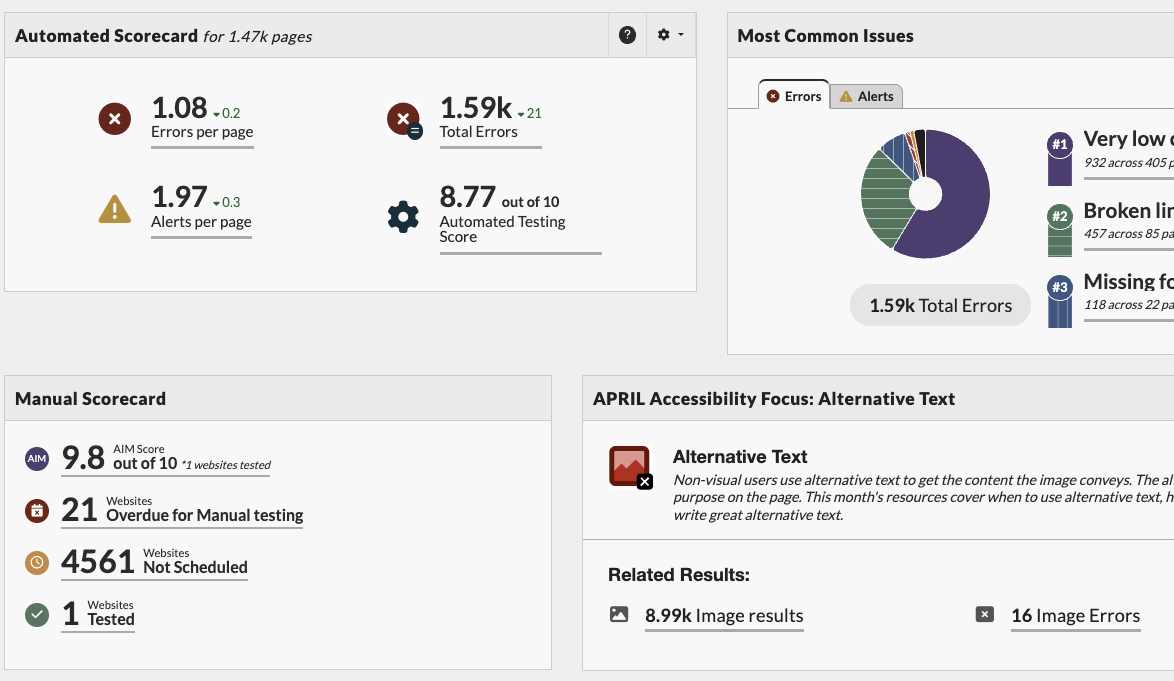
Simplify Accessibility
Achieve accessibility for your students, employees, and community while reducing risk and empowering your students.
Our Web Accessibility Platform helps you answer questions like:
- How many websites, pages, documents and videos do I have?
- Which departments are excelling?
- What principles do we need training on?
- Which websites have never been manually tested?
- Are we improving and by how much?
Plus, our team helps you leverage your college or universities’ unique strengths to make an accessibility impact today.
"Pope Tech provides a great product to help you get a high level of view of how accessible your websites are or hone in on specific pages or even sections of an individual page.
The tool also provides robust user management tools that allows us to provide access and information to users in a way that works best for them.
Beyond the product, the Pope Tech team provides incredible support and does a great job in understanding our needs to improve their product."
Customizable web accessibility services include:
We help where you need us
Combine automated and manual testing results in our Web Accessibility Platform.
Use our Turn-key Training program and resources or create custom training plans and events together.
Identify, scan and prioritize documents for remediation or replacement.
Identify and prioritize videos for captioning.
Simplify Web Accessibility
Pope Tech gives you the tools, training and support needed to achieve your web accessibility goals
for your websites or Canvas course content.
Pope Tech for Websites
Powerful Web Accessibility Platform
- Automated TestingAutomatically find accessibility issues on all of your pages
- Manual TestingGuided Manual tests with scheduling and tracking
- Accessibility TrainingBuilt in Accessibility Training Program
- Make Accessibility a team sportUnlimited users, groups, websites and rescans within your page tier
- Benchmark and Track ProgressTrack your accessibility progress with dashboards and customizable reports
Pope Tech for Courses
Integrated directly inside Canvas LMS
- Automated TestingAutomatically scan all Canvas LMS content
- Accessibility GuideBuilt in Accessibility Guide to help instructors to create accessible content
- Accessibility TrainingScale Accessibility Training to everyone who edits content
- Make Accessibility a team sportCourse, instructor, page and admin dashboards
- Benchmark and Track ProgressTrack your accessibility progress with dashboards and customizable reports.