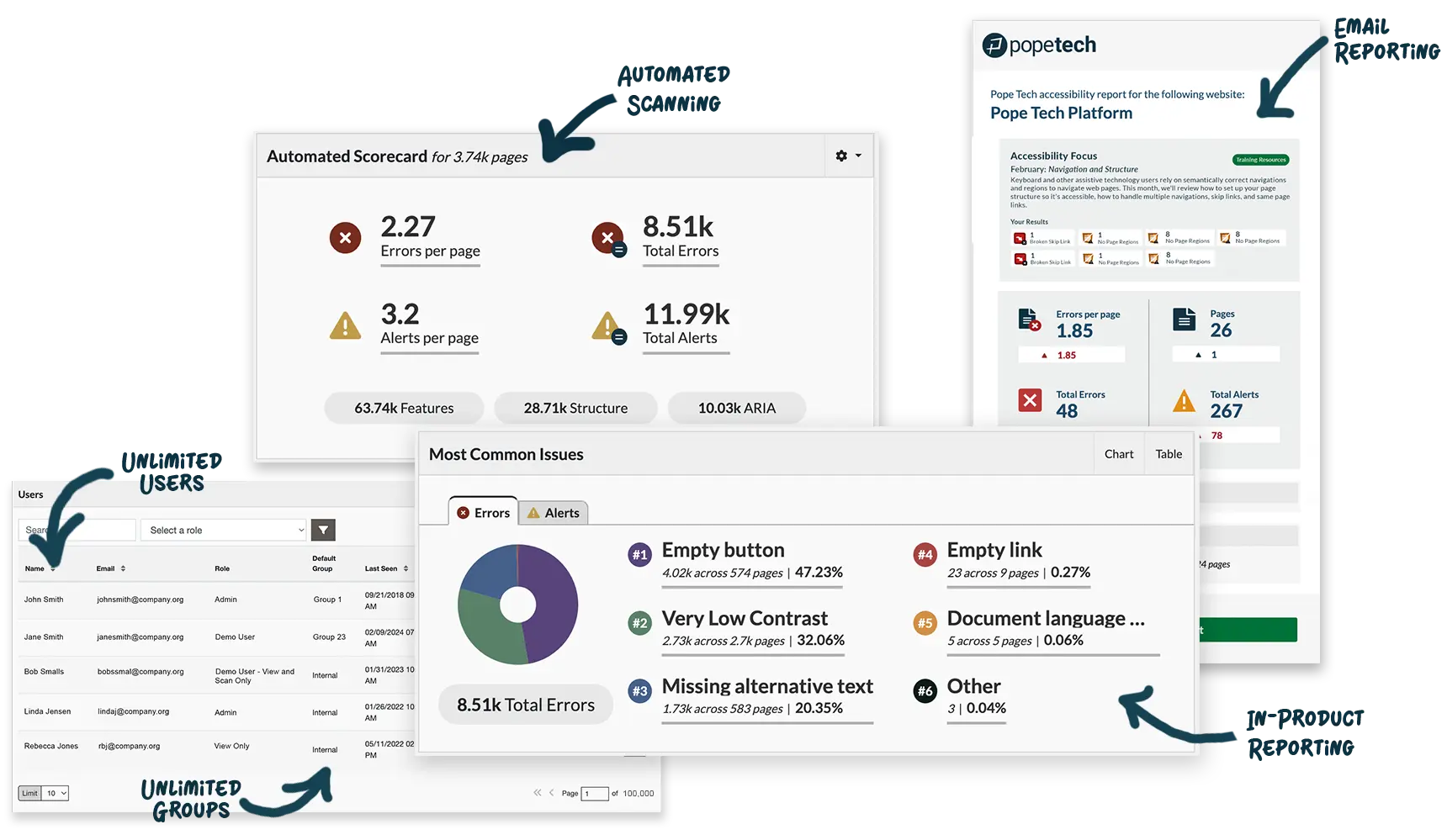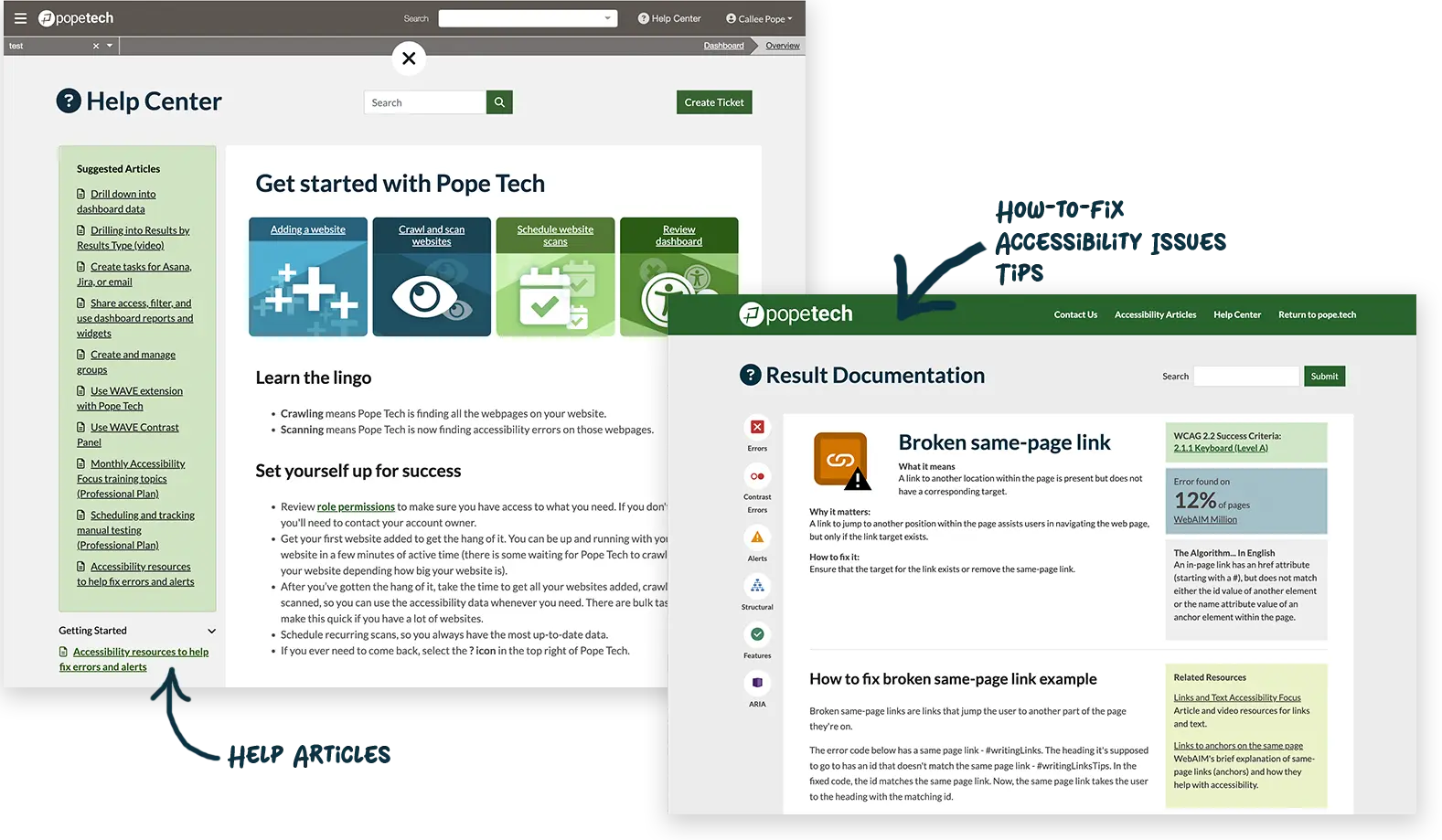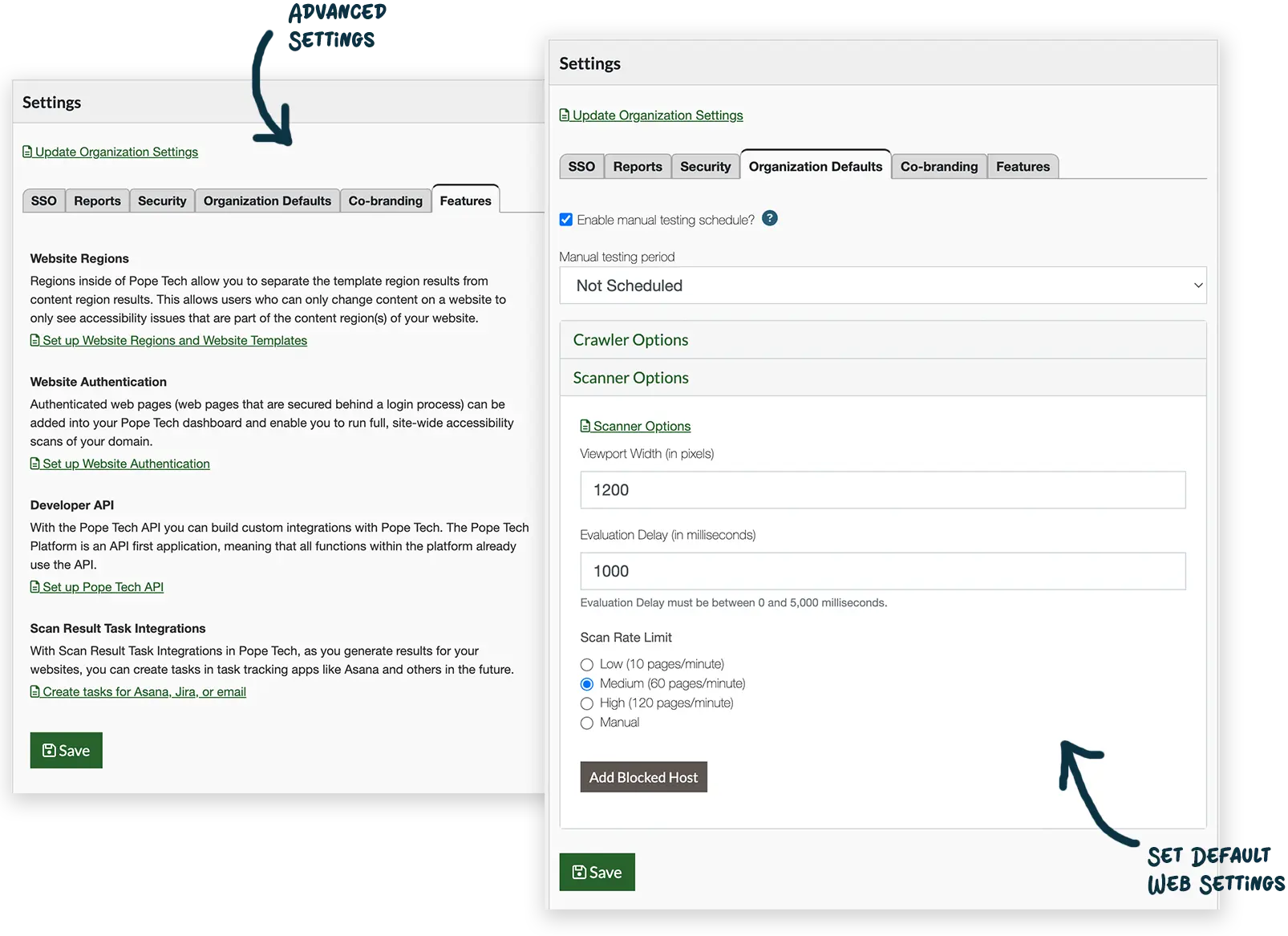Features
Web Accessibility Platform
A powerful platform
Pope Tech simplifies web accessibility and makes compliance easier with automation, flexible team management, dynamic reporting, and a friendly interface made for beginners and experts.
- Uses the trusted WAVE engine to find detectable WCAG 2.2 A and AA success criteria.
- Separates data into the 6 WAVE categories: Errors, Alerts, Contrast, Structure, Features, and ARIA.
- Add as many users as you need.
- Customize what they can access and see, so they can focus on the data they need.
- For example create view data only, scan and review, and admin roles.
Keep data current by scheduling weekly, monthly, or quarterly scans with automatic reports in your inbox.
- Create tasks in Asana or Jira directly from Pope Tech.
- Email tasks to people directly from Pope Tech.
Manual testing is required to make sure a website is accessible. Our Manual Scorecard tracks which websites have and have not been manually tested.
Quickly finds the results you need to take action including:
- Contrast errors.
- Links to PDFs, Word Docs, and Excel.
- Embedded videos and links to videos.
- Missing or suspicious alternative text.
- Get a high-level view and see the most common errors and alerts.
- Drill down to focus on the details.
- Review the line of code or the web page with built in WAVE Inspect.
Schedule automatic reports to go to everyone on the team that match your team goals. Formats and options include:
- HTML, PDF, CSV and email report formats.
- Summary reports with a high level overview and delta since the last report.
- Page detail reports with a listing of every page and how many Errors and Alerts per page.
- Result Detail reports containing each selected result type along with documentation and the result code.
Add your first website, crawl and scan it and get actionable data within a few minutes.
Even with complex organizations set up your groups, websites and users.
- Mass import websites and users.
- Edit multiple websites at once.
All plans include unlimited rescans for your active pages.
- No extra cost for rescanning. Scan, fix, and rescan to see progress.
- Anyone with permission can scan when they need to.
- Filter the platform to any group you are focused on.
- Make sure users only see the websites and accessibility data they need with groups.
- Create the group structure to match your organization’s current structure.
- Nest, move, and edit groups at anytime.
Reports can be emailed on demand or scheduled. Send reports to anyone - even if they aren’t in Pope Tech.
Not a feature but important. Our platform is audited regularly both internally and by our friends at WebAIM.
Accessibility StatementA Supported Platform
From onboarding to product questions and even accessibility issues, our experts want to help. Plus, our product and accessibility result documentation give all users quick, easy-to-follow answers.
- In-product Help Center with articles and step-by-step instructions for each task.
- Help Center library includes articles, videos on how to use Pope Tech.
- Help Center can be accessed from every view within the platform without losing progress or publicly at the link below.
Users can access documentation about what each result means, how to fix it, and other WCAG 2.2 guidelines.
Result DocumentationProfessional Plan Training Seat users get access to 4 quarterly webinars and open office hours as well as an annual 4 hour WebAIM Training.
Professional Plan users assigned a training seat can submit accessibility questions about errors and alerts reported by Pope Tech from within the platform and get answers from one of our accessibility experts.
How Accessibility Help Desk worksWe help onboard your organization and train your key users. Our goal is to make it simple for you.
We keep track of all customer feedback and use it to guide future updates and features. Our platform is continously improving based on feedback our users.
View recent release notesWe created a curated list of 12 accessibility topics we wish every organization knew. Each month we review one of the topics and share training articles and videos.
Professional Plan customers have integrated monthly accessibilty focus widget inside of the dashboard.
Monthly Accessibility FocusAn advanced platform
Advanced settings and integrations mean you can customize Pope Tech's powerful platform to fit into your organization and its needs.
Set up website settings so Pope Tech can scan for accessibility results on pages that need a login.
Configure authentication Help Center articleLogin to Pope Tech with any SAML supported SSO provider including Azure, Google and Shibboleth.
SSO Help Center articleCreate your own report presets including the accessibility results you need.
Build custom integrations with the Developer API.
API Help Center article- Separate accessibility results by the errors and alerts that show up in the content versus in the website’s template.
- Review and fix issues that affect every single page.
- Dismiss results that have been reviewed and aren’t an issue.
- Review results that have been dismissed including who dismissed it and any notes.
- Set the default crawl and scan settings for each new website.
- Change the settings for individual websites as needed.
While the accessibility data that Pope Tech collects is inherantly public information the security of your data is important to us.
A copy of our most recent 3rd party audit can be requested along with our security policy.
Privacy PolicyFeatures listed vary based selected plan, for a comparison of features by plan review websites pricing.